Vérification de votre version Navi 900 IntelliLink
Deux mises à jour des cartes distinctes sont disponibles pour le système Navi 900 IntelliLink. Elles ne sont pas compatibles entre elles. Vérifiez l'année de votre modèle pour acheter la bonne version de la mise à jour.
Le modèle de votre système de navigation dépend du modèle de votre véhicule et de sa date de production. Cette référence est appelée "Année modèle" et elle est indiquée sur les documents de la voiture.
Le sélecteur de produit affiche des photos de modèles de voitures. Lorsque vous cliquez sur un modèle, une liste déroulante d'années de fabrication vous est proposée. Lorsque plusieurs modèles de système de navigation sont disponibles, vous devez choisir le bon.
Veuillez utiliser les informations ci-dessous et votre numéro VIN pour confirmer la version Navi 900 IntelliLink correcte pour votre véhicule :
Navi 900 IntelliLink 2.0
- Insignia Année modèle
2014 and 2015

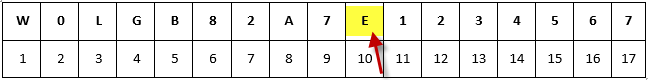
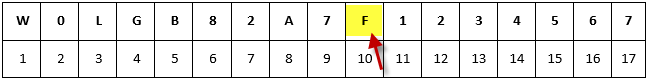
Navi 900 IntelliLink 2.0 MY14: 10è caractère = E
Navi 900 IntelliLink 2.0 MY15: 10è caractère = F
Incorrect: G, H, J ou toute autre lettre
cette version
Navi 900 IntelliLink 2.5
- Insignia Année modèle
2016, 2017, 2018 - Astra K Année modèle
2016, 2017, 2018

NB : Seule la version Navi 900 IntelliLink 2.5 inclut l'icône Projection.
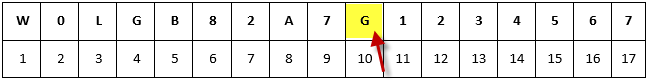
Navi 900 IntelliLink 2.5 MY16, MY17, MY18:
10è caractère = G, H and J
Incorrect: E, F ou toute autre lettre
cette version






















